Reverting to a Previous Commit
Home | Cloning a Repository | Managing a Repository| New Repository | Adding Files | Reverting
-
Pick a past revision from the commit history that you would like to revert back to from the list.
-
Go to the “repository” menu on the file bar next to the Apple icon, and choose the “update to revision” option.
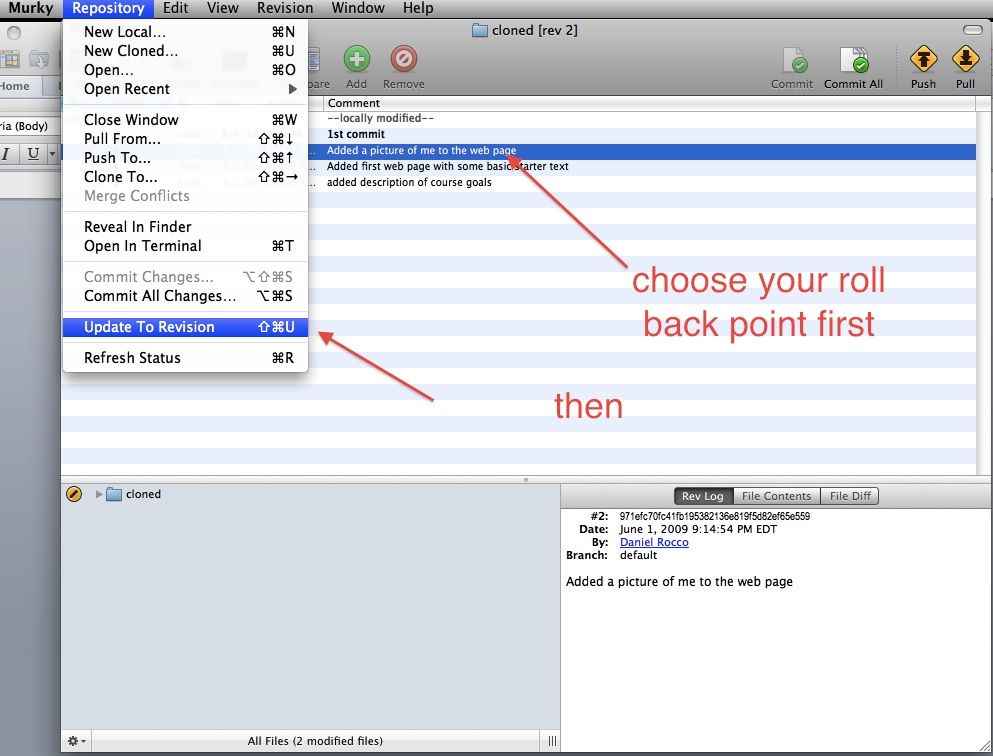
-
Murky will ask for confirmation that you wish to revert your files back.
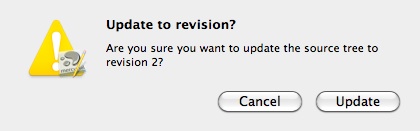
-
Click the “update” button and Murky will restore your files.
Home | Cloning a Repository | Managing a Repository
| New Repository | Adding Files | Reverting
