Adding Files to a Repository
Home | Cloning a Repository | Managing a Repository| New Repository | Adding Files | Reverting
-
When files have been added to a repository a blue circle icon with a question mark will appear next to the file in the file tree at the bottom left-hand side of the Murky window.
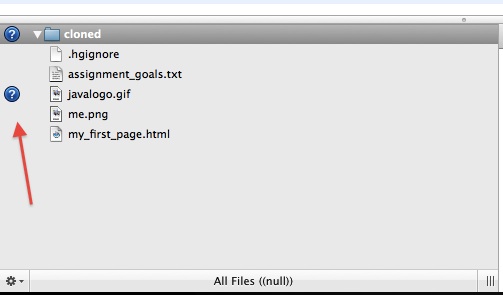
-
To add these files to the repository choose either the file or the folder from the file tree and then click the “add” button toward the center of the navigation bar of Murky.
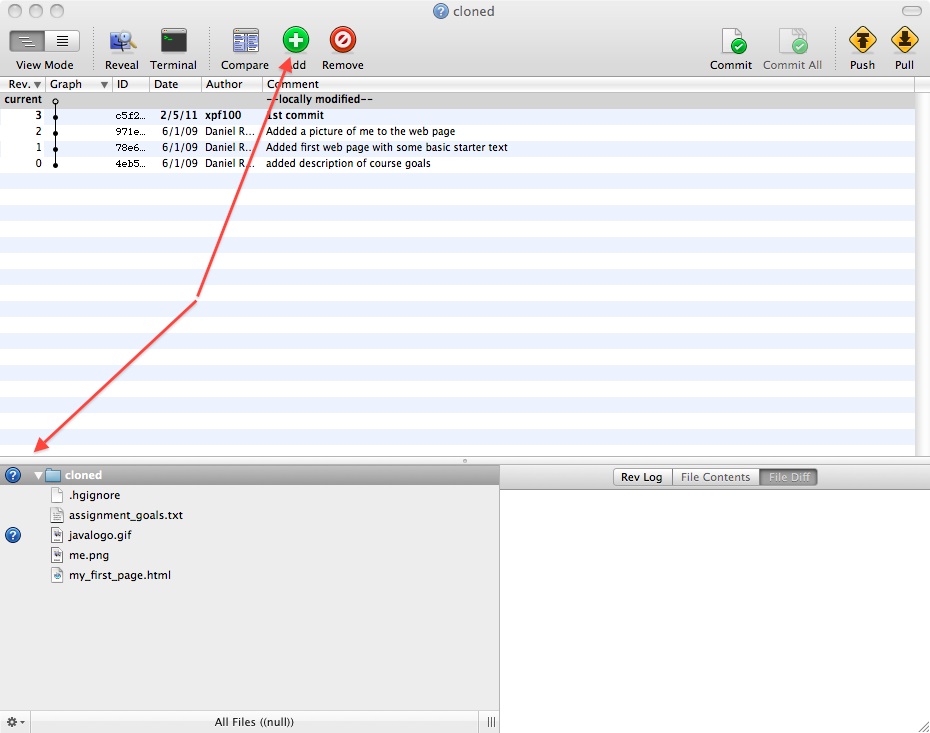
-
Removal works much the same way except you will click the “remove” button in the navigation bar.
Home | Cloning a Repository | Managing a Repository
| New Repository | Adding Files | Reverting
