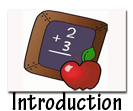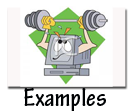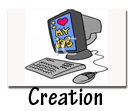Creating a WebQuest
Creating a WebQuest may seem like a daunting task. While it does take a while to create a WebQuest, once it is created it is easily updated and can be used by anyone. Plus the more you make, the faster you are at creating! If you are going to create a WebQuest, the best thing you can do is be organized! Make sure you have all your information documented before creating the actual WebQuest.
Step One:
Identify a topic/standard that
you would like to create a WebQuest about. It could be based on a lesson that you were not happy with, or a lesson you are looking to take further. Identify the standards that would be attached to the WebQuest.
Step Two:
Create multiple Essential Questions for the topic. EQ's are a great motivators for students. Now determine the desired outcome for the WebQuest. What higher level task could the students use in this WebQuest? Also create an intriguing introduction and task for the students to follow.
Step Three:
Create multiple activites for the WebQuest. Make sure to include any resources you create that can be linked to the WebQuest and document links on the internet that the students are going to use.
Step Four:
Create your rubrics and assessment plans for the students to use.
Step Five:
Create a reflection and conclusion for the students and teacher to use.
Once you have followed all these steps, you are ready to create your WebQuest! You do not have to be a web designer to do this. There are many sites on the internet that have templates you can use. One of your greatest resources is your Media Specialist! A great site to use is www.zunal.com, plus it's free!