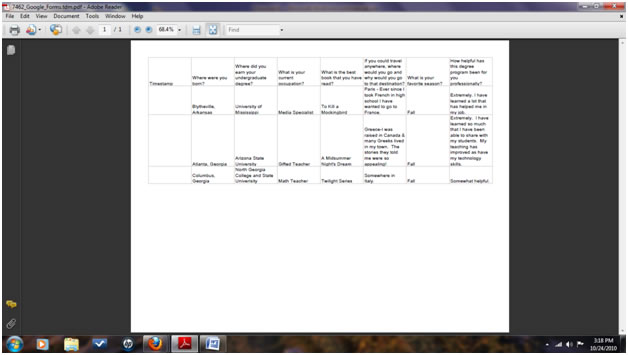Google Forms
It is really easy to create a Google form from Google Docs. All you have to do is click create new form. Then add your questions and your options. The form then can be emailed or even embeded into a web site. Another option is to create a form from a spreadsheet. It is also easy to record the email addresses of people who fill out your form. All you do is select the box next to "Automatically collect respondent's yourdomain.com username" while you create the form. If you need to change your Google form, it's extremely easy to edit.
Google forms can be used in a school setting to obtain quick information for staff purposes. Another option could be to use Google forms for formative quizzes. Google forms are simple to use, and can provide information in a simple to read format.
Included on this page are two different views that can be seen using Google forms. One is spreadsheet view and the other is the survey view.