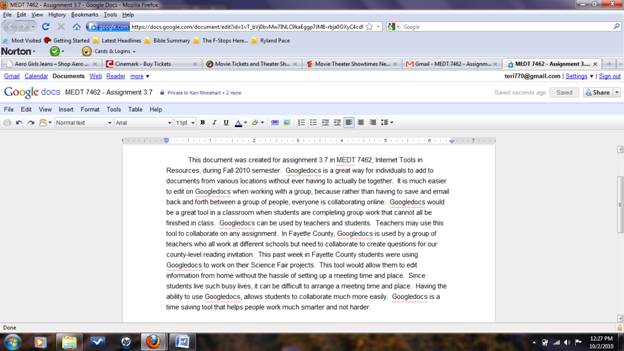Google Docs
Google Docs is a very effective way to collaborate with people without ever having to meet in person. Google Docs can be used by busy professionals who live across the country, by teachers who work across the hall from each other or across the county, and by students who are working on a group project. Google Docs allows the collaborators to share their document with or without editing privileges. It is set up much like a Word Document and the co-creators have the ability to format the document and make changes. It is very easy to add comments or directly edit the document. Links and images can be added to the Google Doc as well. Google Docs can be set up as private where people are granted permission by signing in to the document. Other viewing options include public or anyone. Public viewing allows anyone on the Internet who can find the document to have access. Anyone viewing allows anyone who has the link access to the document. For public and anyone viewing, no sign-in is required. Google Docs is a time saving tool that allows people to work smarter and not harder.
Some Cool Features:
You can now see the text that your collaborators are highlighting as they select it. If a collaborator is about to delete something on your screen or drag text somewhere else, you can see them highlight that text before anything changes.
Google Docs even has a collaborative drawings editor that makes it simple to build organizational charts, flow charts, design diagrams and more.