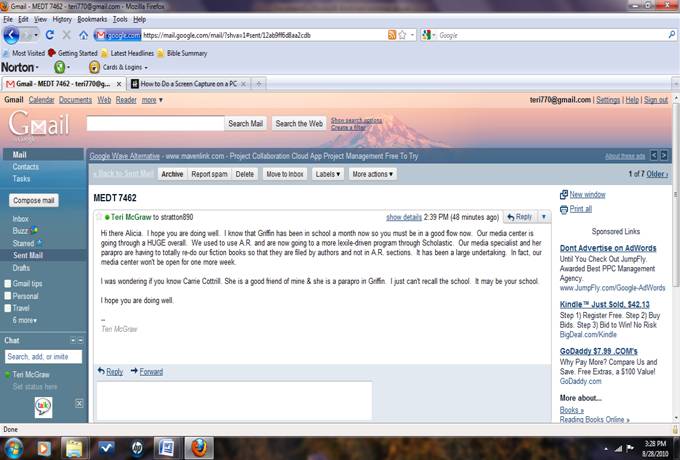Gmail
My county switched to Gmail two years ago and I have enjoyed using this mail system. There are many features that make Gmail such an excellent tool. I rely on my Google calendar at work to know what meetings and events are happening at my school. Prior to Google calendar, if I needed to know when a certain event was being held I would have to go to our master calendar in our office. Now, from the convenience of any computer, I am able to quickly see when things are happening at my school. On a personal note, I am able to add events that are specific to just my family. I can add recurring events such as lacrosse, drum lessons, and piano lessons. The calendar has a feature to set up email reminders of events. In Google calendar, you can even create your personal to-do list by using the task bar. Google calendar is working hard to make forgetting events a thing of the past!
Another feature that has been a huge time saver is the ability to create a CSV card of all my contacts. Since I teach first, third, and fifth grade enrichment students, my classes change each year. Two years ago my co-worker created her contact list for the children she was teaching and I created my list for the children I was teaching. At the end of the year, we exported our list to a CSV card in our shared driver and we had up –to-date email lists of our new students since we essentially switched classes. This has been a blessing to my school as well because I created a CSV card of our entire staff and then exported it to our shared driver and shared it with all the staff. We have a saying at my school about “Sharing the Load” and this is one example of how Google mail helps “share the load”.
Another feather of Google mail that is valuable is the ease in which I can create folders. I am able to add contacts and put the contact in multiple groups by managing the label. This helps with the organization of my Google mail account.
My county recently started using Google documents that enable us to share documents to any person who we choose to collaborate with on a project. I am part of our county reading committee and we evaluate books that may be part of our 4th and 5th grade reading celebrations. Since I work with teachers across the county, it is easy to create a Google document of the questions that I have created for the competition. The other teachers are free to add their questions to the document. This allows us to work more efficiently.
Google has recently rolled out their Google chat which will compete with Skype as a free method to chat with users across our nation. All you need to do is install a video and video chat plug-in through Gmail and sign in to your account. Then you select the person you want to call and if the person has a camera icon next to his/her name, you can make a voice or a video call to them. All you need to do is click the camera icon to place a video call or the phone icon to make a voice call.
Gmail has many features that are designed to allow their users to work more efficiently, c collaborate with others, and communicate with other users with ease.