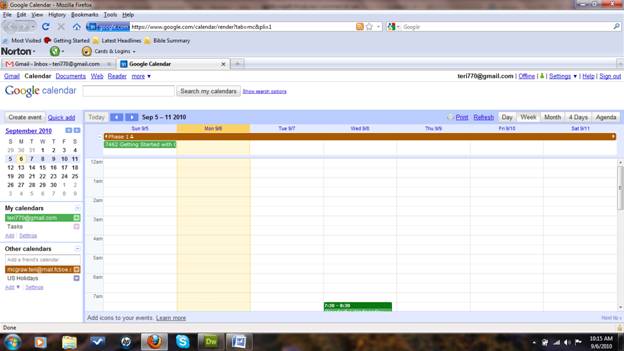Google Calendar
Google calendar is a helpful tool to help people become more organized. Users are able to quickly add events and tasks. Events can be added as a one-time event or as repeated events. They can even be color coded, so users can differentiate between personal and professional. When you add an event, you can type in a short description, times, location, and share the event with other people who you can allow to modify or view the event. Google recently added a new feature called ‘find a time’ which allows users to see a view of guests’ calendars side-by-side. Users can preview the time to see if it will work for multiple people.
Google calendar is used by my school and has been a valuable tool. Now, when I need to see if a date is free for me to schedule a meeting all I have to do is look on Google calendar. Before using Google calendar, I would need to go to our white board calendar to check availability. Google calendar has been a huge help.
Google calendar offers many views, but I particularly like the agenda tab because it shows me all the events that I need to do that day. Other views are day, week, or month. Another helpful feature of Google calendar is the task bar which is essentially a “to-do” list. Using Google calendars can improve your ability to be organized if you give it a try.