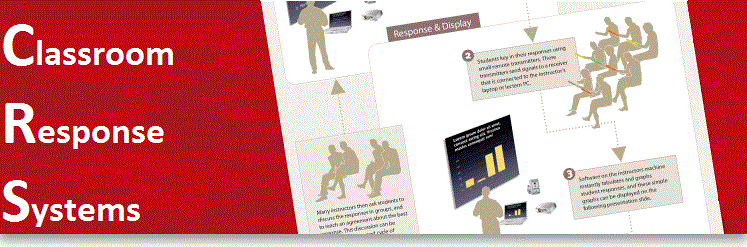
MEDT 6401 | Introduction | Names & Equipment | Uses | My Ideas | Task | Evaluation | References
Classroom Response Systems (CRS) are being used in classrooms at an increasing rate. CRS’s allow students to respond to an instructor’s questions quickly and all at once. No more raising your hands!!! Well at least not to answer simple questions. The instructor can establish settings that allow the software to show the names of the respondents or allow the students to remain anonymous. Fies’ (2005) research lends proof that the use of CRS’s in the classroom increase student participation.
See the video tutorial below for more information…
Video: Overview of the Classroom Response System
Computer Response Systems are called by several different names such as Group, Student, or Personal Response Systems (GRS, SPS, or PRS), “Clicker” Systems, and Classroom Communications Systems. CRS’s can be used in virtually any classroom situation. Hardware needed for this system includes: student input devices, receivers, a master controller/ host system that houses the software, and the correct infrastructure needed to support the entire system. (See Overview http://www.classroom.umn.edu/support/support-srs.html)
|
Students using a classroom response system at Boston College |
USES:
There are several ways to use a CRS in the classroom, some of which are:
- Opinion Polls- Asking students to vote for different things (either anonymously or names known)
- Assessing student feedback- Give mini-quizes. Allow students to work at their own pace by giving the questions on a piece of paper and allowing students to work through them, then turn in the projector and show the results.
- Assess students understanding of topics being discussed- Get immediate feedback regarding student understanding of topics as you go over them. This can help determine the pace that they entire class excels or can reiterate topics that need remediation.
.gif)
- Peer response- Use the clickers to allow students to evaluate their peers work without having to copy each students responses. Make a print-out and give to the student being evaluated.
- Review Games- Create a jeopardy style game to help your students review.
Classroom Response Systems Being Used at the University of Georgia:
Video: Using Clickers in the Classroom
I think CRS would be a great resource to my classroom. I could review for tests and get instant feedback from my students with regard to classroom pace, content covered, and peer review. I want to teach Business Education. In class I will require tests, of course, and presentations by my students. Students can use this system to get information from students for use in research projects (Marketing), give peer reviews of presentations (all classes), give/take opinion polls (Marketing and Small Business), and take short quizzes for understanding and quick assessment (all classes). I have listed only a few ways to use this technology. In the future, I am sure I will find many more ways of using it in the classroom, but whatever way I use it, it is sure to be a useful tool for all.
TASK:
Make a presentation using PowerPoint that consists of four slides. Include details of four ideas about how you would like your teacher to use CRS in your classroom. Include an example of each use. For example: If you choose a poll, include a short mock poll that your teacher could use. Use the information from the video and the references below to form your ideas.
Presentation Rubric |
||||
Scale Criteria |
1 |
2 |
3 |
4 |
Students produce a product that is attractive and creative. |
Use of font, color, graphics, effects, etc. is evident, but these often distract form the presentation of content. |
Makes use of font, color, graphics, effects, etc., but occasionally there detract from the presentation of content. |
Makes good use font, color, graphics, effects etc. to enhance the presentation. |
Makes excellent use of font, color, graphics, effects, etc. to enhance the presentation. |
Students produce a product that is organized |
There was no clear of logical organizational structure, just lots of facts. |
Most of the content is logically organized and clearly presented. |
The overall organization and presentation is appropriate. |
Content is well organized, easy to understand, and clearly presented. |
Students produce a product that exhibits proper mechanics. |
More than 4 errors are spelling or grammar. |
Four misspellings and/or grammatical errors. |
No misspellings or grammatical errors and the language is appropriate. |
No misspellings or grammatical errors and the language used shows an in depth understanding of the material. |
Students will be evaluated on the above rubric. Carefuly review the task instructions and the rubric before you start on your assignment.
Fies, C.H. (2005). Classroom response systems: What do they add to an active learning environment? Doctoral Dissertation for Carmen Fies, 1-141. Retrieved September 30, 2011, from http://www.library.utexas.edu/etd/d/2005/fiesc84685/fiesc84685.pdf
Kuroneko. (2010). Using clickers in the classroom. Classroom Technology, Clickers. Retrieved September 30, 2011, from http://blog.classroomteacher.ca/617/using-clickers-in-the-classroom/
Created by: Ashley Pittman on October 2, 2011
